Brand. Affordability. Technical specifications.
While some matter more than others based on an individual’s specific needs, these principle factors are the three pillars to consider when purchasing a laptop. That’s true not only of the average consumer, but also of business school students. That said, before starting any MBA program, there are a few more things the business school set should keep in mind.
Finding the Best Laptop for Business School
Some schools, such as the UCLA Anderson School of Management, offer incoming students guidance on what kind of laptop they’ll need before beginning the MBA program. We think Anderson’s guidelines serve as a useful starting point for students heading to any top-tier business school.
Most of the software required by the UCLA Anderson MBA program runs on the Windows operating system—and this is likewise the case at most other business schools. This is in large part due to business school students’ reliance on programs like Microsoft Excel. Windows is the standard operating system for most PCs, but it can also be installed on Macs.
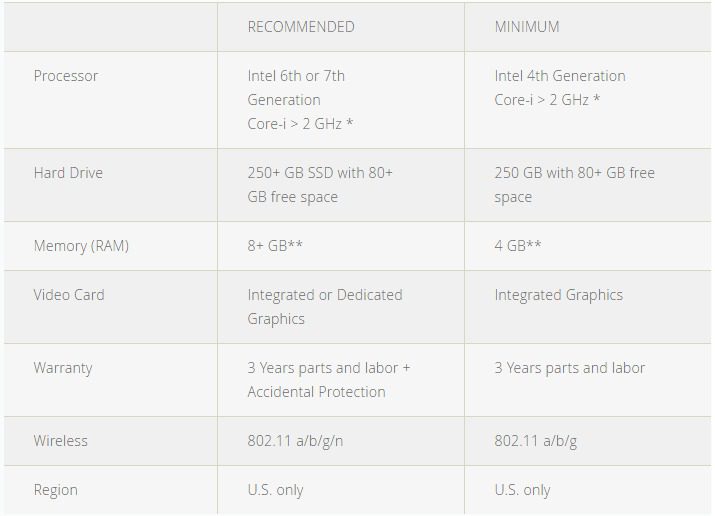
Many of the specifications UCLA Anderson details in its recommendations for students, such as 4 GB of memory, come standard with most mid- to premium-level laptops. For the unfamiliar, 6th and 7th generation processing units are also standard for any recently purchased PC. The last 4th generation Intel processor was shipped in early 2015.
Using UCLA Anderson’s guideline as an informal rule of thumb, we’ve identified a few different machines at a range of price points that you might consider whether you’re planning to enroll in an MBA program or are already in school and seeking an upgrade.
Looking for Something Affordable
For those looking for the most affordable machine, we’ve got good news: There are more moderately priced options than ever in the laptop market. The Acer Aspire E 15, the world’s best-selling laptop, is one of the best affordable bets you can make. Lauded by Laptop Mag, which called it the best sub-$500 laptop on the market, the Acer Aspire E 15 starts at just $350, or $429 coupled with Windows Office. The standard $350 model comes with an Intel i-3 7th generation processor and 4 GB of memory with numerous upgrade options available.
For those whose budgets allow for a slightly larger investment, another machine to consider is the Lenovo ThinkPad 13.

The ultra-durable (military-tested, in fact) ThinkPad has become a staple model for the business community. Starting at just under $500, the ThinkPad 13 has numerous available upgrades and boasts an impressive 12-hour battery life. For those enrolled in or joining an MBA program, the model comes standard with 4 GB of memory but would benefit from an upgrade to an Intel 7th generation processor.
The Optimal Mid-Tier Option
Inching upward in price, Dell’s mid-tier XPS and Inspiron models are among the best mid-tier options, providing ample processing power without breaking the bank.
The award-winning XPS models have become the crown jewel of the laptop market over the past few years, praised by outlets like Laptop Mag, PC Magazine, and TechRadar as among the best computers on the planet. The XPS 13, starting at $799, comes packed with the latest 7th generation Kaby Lake Intel processor, providing incredible visual performance. The not-yet-released 2018 model will sport a slightly reduced price even as it comes full loaded with upgrades, including the 8th generation Intel i-7 processor, 8 GB of memory, and 256 GB of SSD storage. Still, for MBA students, the standard XPS 13 or slightly larger XPS 15 are more than enough to start.

High Rollers
No one will argue going the affordable route, but let’s be honest for a moment: If you’re seriously considering enrollment in a top MBA program, or are already enrolled at a leading business school, the extra few hundred bucks required to buy a top-tier laptop model is nothing compared to tuition rates. Plus, if you’re looking at the new laptop as an investment for the future, splurging a little on a few more bells and whistles might be worthwhile.
Once you cross the $1,000 line, the Mac becomes an obvious machine to consider. The visually-stunning new MacBook Pro may be the most hip offering out there, $1,499 starting price tag and all. (Add the TouchBar—a tiny touchscreen that replaces the function key row of the keyboard, allowing for fingerprint login, instant access to volume and brightness controls, and special touch features in some software apps—and you’re looking at spending $1,799.) The sleek industrial design of the 13″ MacBook Pro is appealing, but note that it achieves this sleekness at the expense of USB ports. To out-slim the competition, Apple eliminated many of the standard ports available on most laptops in favor of adaptable Thunderbolt C ports. In other words, to connect your phone or Fitbit or printer requires an additional adapter that you plug into the machine. Business school students don’t necessarily NEED the sleek design and smart look of the MacBook Pro, but for would-be entrepreneurs looking to exude an air of cutting-edge innovation, there may be no better accompanying device.

Still, opting for a machine that doesn’t come with Windows OS will necessitate an upgrade for MBA students. So for those that prioritize sleek exterior design and slim portability but want Windows built in, why not go right to the source? Microsoft’s Surface Pro is among the world’s most beloved models, called the “Best Laptop Right Now” earlier this year by Verge:
“Microsoft’s new Surface Laptop is the best laptop for most people because it blends power, portability, and battery life better than any other computer. It has a great keyboard and trackpad; a beautiful, high-resolution touchscreen; and comes in four different colors. It uses Intel’s latest processors and can be specced out with up to 16 GB of RAM and 1 TB of storage.”
Like the aforementioned Dell XPS 13, the Surface starts at $799, but fully customizing the machine is probably the way to go. Unlike with the Dells, however, Surface Pro owners have the option to immediately upgrade to Windows 10 Pro for free. This offers all the functionality you’ll need in any business school classroom, along with the standard Intel 7th generation processing unit.

When Should You Buy a New Laptop?
According to CNet, timing your purchase to coincide with Black Friday deals may not be the best approach. Instead, you may want to catch end-of-summer, back-to-school promotions. CNet’s Rick Broida writes, “Sure, you’ll see some low-end laptops priced to move, but high-end models—gaming laptops, ultraportables, and the like—don’t usually see big Black Friday price cuts. Rather, history suggests that these machines sell for less in the summertime, during back-to-school sales.”
For those looking to invest in a higher-end model, do not expect sales any time soon—if at all. Also, you’ll want to have your laptop up and running before the start of the MBA program. Some schools, including the aforementioned UCLA Anderson, actually require a laptop review months before its program begins, so a purchase is better made sooner than later.
This post has been republished in its entirety from its original source, metromba.com.









