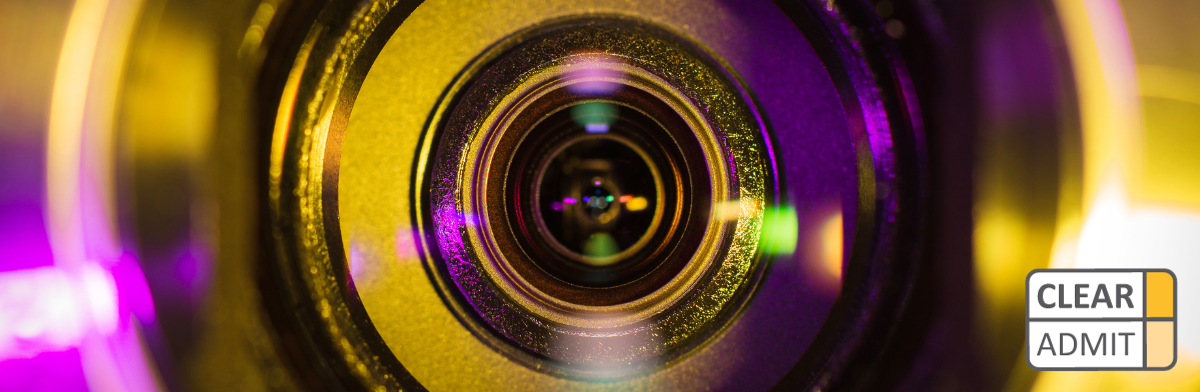While many schools have reincorporated in-person interviews, video options are still prevalent as a format for MBA admissions interviews. Even though applicants and interviewers may not meet in the traditional in-person way, you’ll still want to do everything you can to make the best possible impression. Here are some important tips for approaching an admissions video interview for MBA programs.
1. Get Your Tech Right!
You’re probably going to be a bit nervous as it is, so you certainly don’t want technological issues to distract or add stress. This means that you should test your internet connectivity well in advance of your interview. If using wi-fi, are you in a location that is close to the router and very speedy for video streaming, or are you in a spot with slow internet speed? You should also ensure that you can login to Skype, Zoom, or whatever application you will be using for the interview. Don’t let a lost password or plugin installation make you five minutes late for your online interview. Finally, be sure that your microphone, headset – or whatever gear you intend to use – works well within the application you will be using for the interview.
2. Consider Your Audio
Since it’s ideal for a video interview to approximate an in-person interview as closely as possible, avoid being the interviewee with the giant headset and large mouthpiece. This kind of gear can distract and make one look a bit like a customer support professional at a call center. Of course, the other end of the spectrum is to use the onboard microphone and risk all kinds of echo and poor audio, making your interviewer feel like they are on speakerphone or having to hear their own voice echoing. As such, using ear buds for audio can be an effective solution. Many earbuds will have a microphone on the cord, which can work very respectably (as long as you aren’t fiddling with it). Another option is to use basic ear buds in parallel with a decent external USB microphone (these are cheap and readily available).
3. Get in Frame for Your Video Interview
In addition to testing your audio, consider what the interviewer will be seeing. For example, simply placing your laptop on a table may result in an ‘up the nose’ view. Be sure to test your angle in advance and tilt or elevate the monitor/cam to ensure a straight-on image.
4. Background Check
This isn’t about the sort of background check you go through once offered a job or a place at a university – but rather what the interviewer will be seeing in the background during your meeting. Do you have pictures on the wall or clutter behind you? Sunlight shining in from behind you making the interview feel more like an interrogation? Does your office or home look like a total mess? In short, tidy up, and keep things simple – a white wall behind you always works well. The fewer distractions, the better!
5. What to Wear to Your Video Interview
Just because you don’t have to travel doesn’t let you off the hook in the wardrobe department. You should wear exactly what you might wear to an in-person interview (and yes, that includes below the waist). Also, note that some patterns and colors don’t play well on video setting. Keep it simple; blue dress shirts are better than white (wash-out), and solid colors are safer than prints (plaid or striped tops can create migraine inducing zig-zagging for the person on the other end).
6. Minimize Interruptions
We’ve all seen online videos where a cat, dog, or small child wander into the frame at some key moment in a formal discussion. While this is increasingly accepted in the world of virtual meetings and work-from-home policies, these distractions are less welcome as part of a competitive interview process. Do your best to find a quiet space that is going to be free of interruption.
If something does go wrong – a delivery arrives, someone interrupts, etc. – remain calm, apologize to your interviewer, and quickly address the situation (this is exactly why you should dress the part head to toe per tip #5).
7. Make Eye Contact (Which Really Means ‘Webcam Contact’)!
As tempting as it will be to look into the interviewer’s eyes on your video screen, the way to simulate eye contact on a video interview is actually to look into the webcam. Staring at the person’s video feed will make you appear to be looking slightly down, up, or off to the side (depending on your webcam placement).
8. Practice!
Don’t let steps 1-7 above distract you from all of the usual preparation you would do for an important interview (you can start by getting a sense of what to expect from your target school with our MBA Interview Archive and Interview Guides). You can even let the tech work for you by recording yourself answering questions and reviewing that video to look for areas of improvement. In short, think through all likely questions and work to blueprint the responses you might offer, without making things overly scripted.
While online interviews may never fully match the rapport one can build via an in-person conversation, following the tips above can take you a long way towards success.